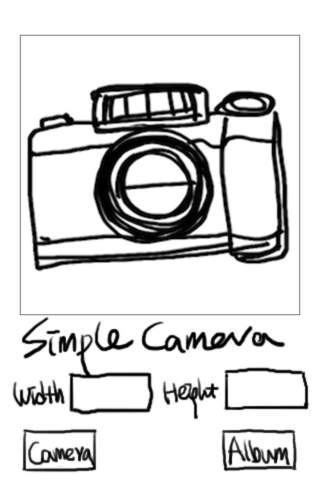Simple Camera 1.4
Continue to app
Free Version
Publisher Description
Program : plenty.kr@gmail.com Graphics : radolph9@gmail.com ---------------------------- Simple Camera has three features. 1. Resize a picture in a specific size you desire 2. Edit your picture several effects 3. Send a tweet with photo Touch Camera button or Album button. If you touch Camera, you can take a picture. If you touch Album, you can get photo that you choose from your photo library. Then, type the desired size in the two text boxes that appear. If you don't type anything in the text boxes, you will get a picture that has the original size. After you get a picture, you will see four buttons. Twitter, Edit, Save and Cancel. If you touch Twitter, You can send a tweet with that photo. If you touch Edit, You can edit that photo with some effects. If you touch Save, you will save that picture in your photo library. If you touch Cancel, you will return to the previous step. Twitter allows 140 characters in one tweet. You can see a number which means length of text at right-bottom of text screen. If the number is yellow, it is warning. Your text has probability to shorten for including image URL. If the number is red, it will be shorten. Be careful the color of that number. Max width, height of photo for twitter is 800 px. [1.4 Updated] 1. Change some User Interfaces. 2. Add Crop, Threshold menu. [1.3.1 Updated] 1. Sepia-tone added 2. Minor bugs fixed [1.3 Updated] 1. You can send a tweet with your photo. [1.2.1 Updated] 1. Add 'constrain proportion mode' when resize. 2. Don't allow to make grayscale through touch image. (You can make grayscale by edit mode) [1.2 Updated] 1. The size you typed will be applied when you will save image. 2. With 'Edit' button, you can edit image. 3. Changed some parts of design. [1.1 Updated] 1. If you touch the picture, it turns grayscale. If you touch once more, it turns back to its original color. 2. Fixed the problem where you couldn't take pictures when the your device's available memory is low. 3. Changed some parts of the app's design. I used an open source 'PlainOauth' for twitter feature. License (MIT) Copyright (c) 2010 Jaanus Kase Permission is hereby granted, free of charge, to any person obtaining a copy of this software and associated documentation files (the "Software"), to deal in the Software without restriction, including without limitation the rights to use, copy, modify, merge, publish, distribute, sublicense, and/or sell copies of the Software, and to permit persons to whom the Software is furnished to do so, subject to the following conditions: The above copyright notice and this permission notice shall be included in all copies or substantial portions of the Software. THE SOFTWARE IS PROVIDED "AS IS", WITHOUT WARRANTY OF ANY KIND, EXPRESS OR IMPLIED, INCLUDING BUT NOT LIMITED TO THE WARRANTIES OF MERCHANTABILITY, FITNESS FOR A PARTICULAR PURPOSE AND NONINFRINGEMENT. IN NO EVENT SHALL THE AUTHORS OR COPYRIGHT HOLDERS BE LIABLE FOR ANY CLAIM, DAMAGES OR OTHER LIABILITY, WHETHER IN AN ACTION OF CONTRACT, TORT OR OTHERWISE, ARISING FROM, OUT OF OR IN CONNECTION WITH THE SOFTWARE OR THE USE OR OTHER DEALINGS IN THE SOFTWARE.
Requires iOS 4.0 or later. Compatible with iPhone, iPad, and iPod touch.
About Simple Camera
Simple Camera is a free app for iOS published in the Screen Capture list of apps, part of Graphic Apps.
The company that develops Simple Camera is Daigeun Lee. The latest version released by its developer is 1.4.
To install Simple Camera on your iOS device, just click the green Continue To App button above to start the installation process. The app is listed on our website since 2010-07-11 and was downloaded 5 times. We have already checked if the download link is safe, however for your own protection we recommend that you scan the downloaded app with your antivirus. Your antivirus may detect the Simple Camera as malware if the download link is broken.
How to install Simple Camera on your iOS device:
- Click on the Continue To App button on our website. This will redirect you to the App Store.
- Once the Simple Camera is shown in the iTunes listing of your iOS device, you can start its download and installation. Tap on the GET button to the right of the app to start downloading it.
- If you are not logged-in the iOS appstore app, you'll be prompted for your your Apple ID and/or password.
- After Simple Camera is downloaded, you'll see an INSTALL button to the right. Tap on it to start the actual installation of the iOS app.
- Once installation is finished you can tap on the OPEN button to start it. Its icon will also be added to your device home screen.